


Since 2009 the reference point for Wi-Fi in Italy
Ubiquiti UniFi 48 Port PoE Switch US-48-500W
 Security policy by express courier, order processing is immediate
Security policy by express courier, order processing is immediate We accept: Paypal, Bank Transfer, Klarna, Credit Card, Cash on collection
We accept: Paypal, Bank Transfer, Klarna, Credit Card, Cash on collection Are you a reseller or an installer? Contact us to access the reserved conditions
Are you a reseller or an installer? Contact us to access the reserved conditions48 Port PoE Switch
US-48-500W UniFi Ubiquiti
Build and expand your network with UniFi® switches from Ubiquiti Networks®, part of the Unifi product line. The UniFi switch is fully managed, PoE+ Gigabit, providing robust performance and intelligent switching for growing networks.
Switching performance
The UniFi Switch offers forwarding capability by processing traffic on all ports simultaneously at line rate with no packet loss.
PoE flexibility
UniFi Switch models are available with 8, 16, 24, or 48 IEEE 802.3af/at PoE auto-sensing Gigabit Ethernet PoE ports to simplify your infrastructure.
For your convenience, the UniFi Switch automatically detects 802.3af /at devices which will then automatically receive PoE power - no need to manually enable or configure any settings.
Fiber connection
The UniFi switch offers fiber optic connectivity options for easy network expansion. Each Unifi switch model includes two SFP ports for uplinks up to 1 Gbps. Each 48-port model adds two SFP+ ports for high-capacity uplinks of up to 10Gbps, so you can connect directly to a high-performance storage server or deploy a long-distance link to another switch.
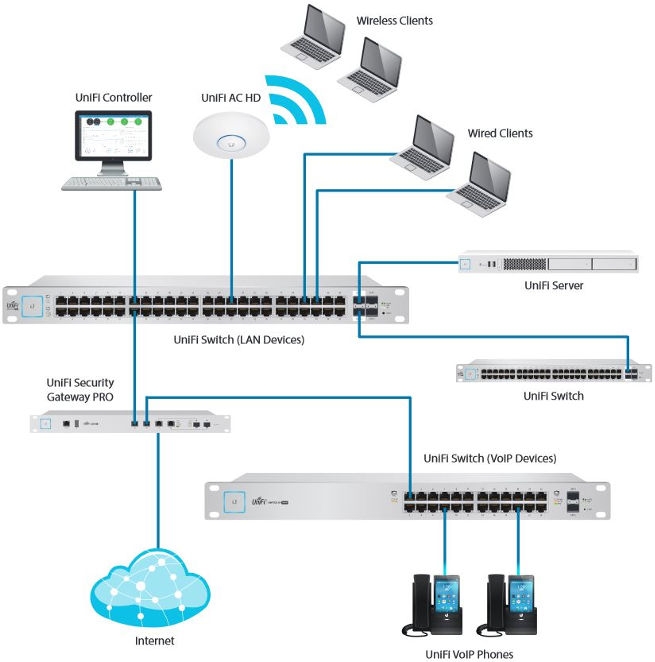
Unifi controller
Designed for convenient management, UniFi Controller software allows administrators to configure and monitor the UniFi Switch and other UniFi devices using a single user interface.
You can download the controller from www.ubnt.com at no extra cost - there is no separate software, license or support.
Multi-site management
A single instance of the UniFi controller running in the cloud can manage multiple UniFi sites from a centralized interface. Each site is logically separate and has its own tracking, configuration, maps, stats, and administrative accounts.

Switch configuration
Any managed UniFi switch can be accessed via the UniFi Controller to configure a variety of features:
• PoE setting per port
• Operating mode per port (switching, mirroring or aggregation)
• Network/VLAN configuration
• Jumbo configuration and flow control
• Network settings
• Setting up storm control per port
• Tree configuration
Switch port status
You can also view status information for each port:
• Connection speed and duplex mode
• TX / RX transmission speed
• PoE status
• Network / VLAN setup
Software features
The UniFi Controller software offers the following features:
• Display of automatically generated topology
• Centralized statistics in the controller
• RSTP protocol and spanning tree
• SNMP
• Storm control (Broadcast independent, multicast and unicast destination limits unknown per port)
• 802.3x flow control
• 9216 byte jumbo frame support
• VLAN support
• Port mirroring
• Port Aggregation (LACP)
• Port isolation (protected port) for isolation at the port level
• Centralized configuration management (including configuration cloning)
• Auto-MDIX automatically adjusts as needed for straight through or crossover cable
• 802.1X (RADIUS) authentication and dynamic VLAN
Statistics
The Switch Statistics screen shows a graphical overview of all network performance for each port of the selected switch. Under the same panel, it also shows LAN, WLAN, and Internet, including a breakdown of protocols in use (Requires a UniFi Security Gateway ).
Topological view
The Topology screen displays a topology diagram of the UniFi system. You can filter the type of information displayed, such as client devices, labels, and connection settings.
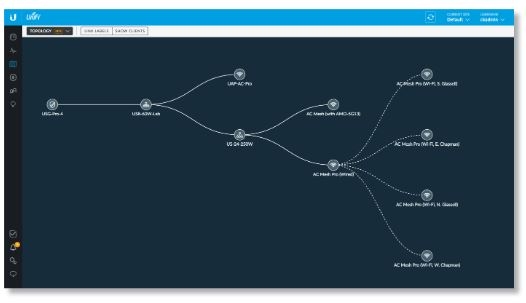
Main specifications:
• (48) Gigabit RJ45 ports
• (2) SFP ports
• (2) SFP+ ports
• (1) Console serial port
• Non-blocking throughput: 70 Gbps
• Switching capacity: 140Gbps
• Forwarding rate: 104.16 Mpps
• Maximum power consumption: 500W
• Supports PoE+ IEEE 802.3at / af and passive PoE 24V
• Rack mountable
Technical features :
| Dimensions | 485 x 43.7 x 374.6mm (19.09 x 1.72 x 14.75") |
| Weight | 6.1kg (13.5lbs) |
| Network interfaces | (48) 10/100/1000 Mbps RJ45 Ethernet ports (2) 1Gbps Ethernet SFP ports (2) 1/10 Gbps Ethernet SFP+ ports |
| Interface manager | (1) RJ45 serial port out of band, Ethernet in band |
| Total non-blocking throughput | 70Gbps |
| Switching capability | 140Gbps |
| Forwarding rate | 104.16Gbps |
| MAC address table | 16384 |
| Maximum aggregation | 6 |
| Monitoring sessions | 1 |
| Maximum VLANs | 255 |
| Feeding method | 100-240VAC/50-60Hz, universal input |
| Diet | AC/DC, internal, 500W DC |
| Maximum power consumption | Including 500W PoE output Excluding 64W PoE output |
| Door LEDs | RJ45 PoE Ports, Speed/Link/Activity SFP Ports Speed/Link/Activity |
| Sound level | Fan Level 0 10.7dBr Level 1 fan 16.2dBr Level 2 fan 19.3dBr Level 3 fan 26.6dBr |
| ESD/EMP protection | Air: ±24kV, Contact: ±24kV |
| Shocks and vibrations | Standard ETSI300-019-1.4 |
| Operating temperature | -5 to 40°C (23 to 104°F) |
| Operating humidity | 5% to 95% Non-condensing |
| Certifications | CE, FCC, IC |
PoE per port
| PoE interfaces | PoE+ IEEE 802.3af/at (pins 1, 2+; pins 3, 6-) Passive PoE 24V (Pin4,5+; pin7,8-) |
| Maximum PoE + wattage per port from PSE | 34.2W |
| Voltage range in 802.3at mode | 50–57V |
| Maximum wattage per passive PoE port | 17W |
| 24V passive PoE voltage range | 20-27V |
No customer reviews for the moment.