


Since 2009 the reference point for Wi-Fi in Italy
Large wireless coverage
It is one of the best performing models in the series "F" Tenda, ideal for apartments or large office coverage.
 Security policy by express courier, order processing is immediate
Security policy by express courier, order processing is immediate We accept: Paypal, Bank Transfer, Klarna, Credit Card, Cash on collection
We accept: Paypal, Bank Transfer, Klarna, Credit Card, Cash on collection Are you a reseller or an installer? Contact us to access the reserved conditions
Are you a reseller or an installer? Contact us to access the reserved conditions

With high-powered amplifier,FH303 delivers incredible wireless performance and coverage range. Paired with adjustable transmission power technology and three fixed antennas, FH303 enhances signal strength and extends signal range for better performance, eliminating dead spots. You’ll get a strong wireless signal wherever you are in your home or apartment.
Maximum Wireless Coverage
Dead spots in your home or office can slow down your wireless access and even prevent you from getting online. Advanced HighPower technology from Tenda enhances signal strength. Paired with thress fixed antennas, FH303 boosts signal strength for maximum performance and range.

Universal repeater
Universal Repeater is a technology used to extend wireless coverage. Compared to the traditional WDS (Wireless Distribution System) technology, Universal Repeater not only has an easier setup method, but also provides better performance and compatibility.
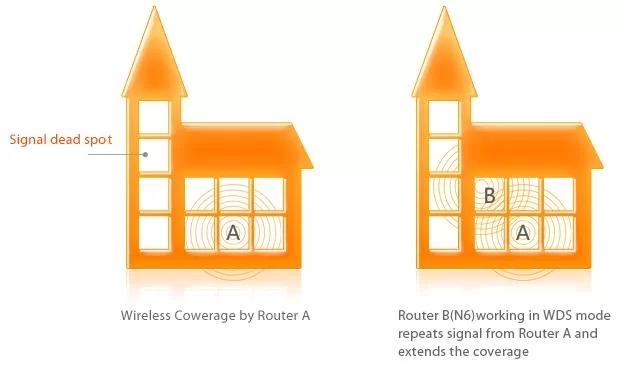
Parental control
Support Client Filter、Mac Filter、Websites Filter function, you can define parental controls such as time of using, ability to block domains.
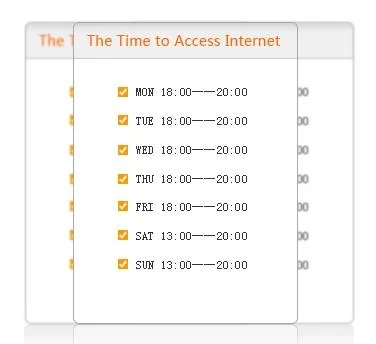
Advanced Wireless Security
FH303 offers multi-level wireless encryption options to prevent unauthorized access and protect your important data.
1.64/128bit WEP、WPA-PSK、WPA2-PSK
2.Wireless Access Controll based on the mac address of wireless adapter.

Client Router Mode - WISP Client
The FH303 is designed to be set in Client Router mode to support a WISP connection.
When operating in WISP Client mode to access the Internet just connect via cable or wireless.
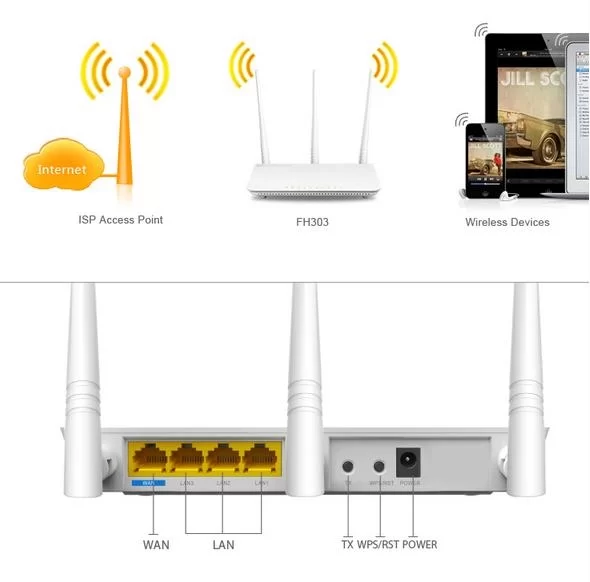
WPS button - Wi-Fi Protected Setup
Compatible with WI-FI Protected Setup (WPS), FH303 features WPS that allows users to almost instantly setup their security simply by pressing the "WPS" button automatically establishing a secure connection. Not only is this faster than normal security setups but more convenient in that you don't need to remember a password.

TX Button - Adjust The Wireless Signal More Conveniently
With TX button, you can adjust the strength of wireless signal more conveniently. Press and hold the TX button about 3 seconds, and then release the TX button, the LED G will turn off and the LED S will turn on, then you'll get a better wireless performance.
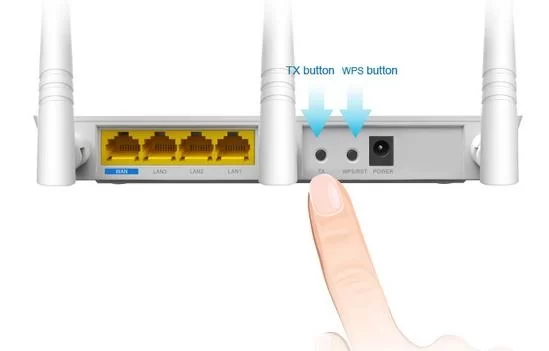
Specifications: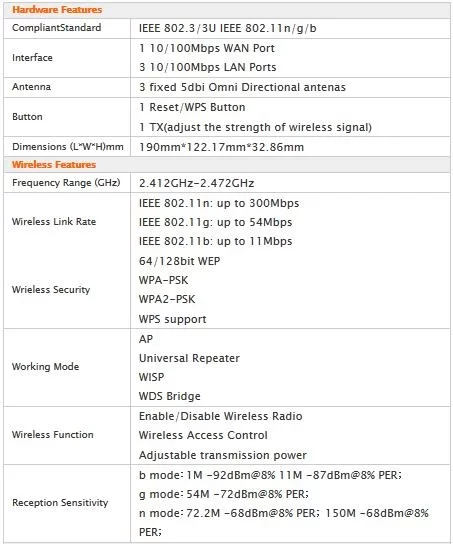
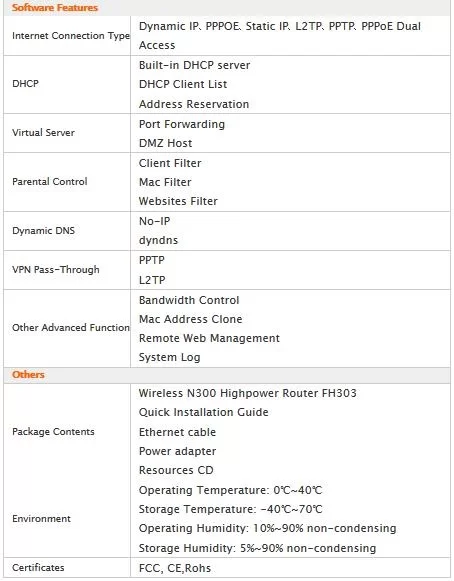
Data sheet
Specific References
No customer reviews for the moment.