


Since 2009 the reference point for Wi-Fi in Italy
Ubiquiti access points
airGateway
 Security policy by express courier, order processing is immediate
Security policy by express courier, order processing is immediate We accept: Paypal, Bank Transfer, Klarna, Credit Card, Cash on collection
We accept: Paypal, Bank Transfer, Klarna, Credit Card, Cash on collection Are you a reseller or an installer? Contact us to access the reserved conditions
Are you a reseller or an installer? Contact us to access the reserved conditions
It is a compact device that allows you to create a wireless access point by connecting directly to the LAN of the Ubiquiti PoE devices.
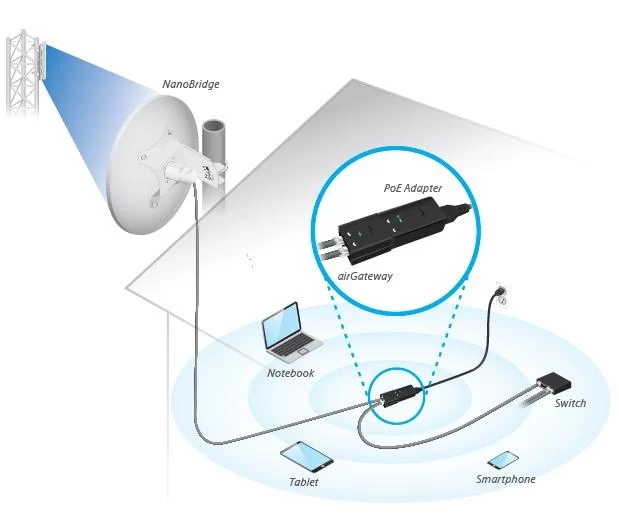
The airGateway can operate in any of
these network modes to meet the needs
of your network:
• SOHO (Small Office/Home Office)
• Router
• Bridge
Wireless modes
The airGateway supports these wireless modes:
- Access Point
- Station
Power option
The airGateway is compatible with Ubiquiti PoE Adapters featuring 24V 0,5A o 15V 0,3A.
ESD/Surge protection
The airGateway provides an additional ±24kV of Ethernet isolation for built-in protection that lessens the risk of ESD or surge damage to your devices.
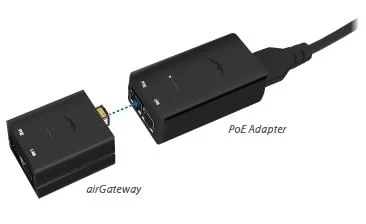

AirOS®is an intuitive, versatile, highly developed Ubiquiti firmware technology.
It is exceptionally intuitive and was designed to require no training to operate. Behind the user interface is a powerful firmware architecture, which enables high-performance networking.
After installing the airGateway, configure it via Wi-Fi from a computer, tablet, smartphone, or other wireless client device. During the initial setup, the airGateway Setup Wizard will appear and guide you through the basic configuration.
For advanced configuration there is a menu of advanced setting; you can change at your leisure management parameters of the network in general.
Intuitive user interface
Easy and simple interface for an efficent control by accessing via web browser and multilingual support.
Powerfull features
AirOS supports a variety of networking features, including:
• Protocol support
• Channel shifting and spectral width adjustment
• ACK auto-timing
• Address Allocation Protocol technology (AAP)
• Network administration and monitoring tools.
System management service
Manage these services from AirOs:
• Ping Watchdog
• SNMP
• Servers (web, SSH, Telnet)
• NTP
• DDNS
• System log
• Device discovery
Main
View link status information, current settings, and network traffic statistics.
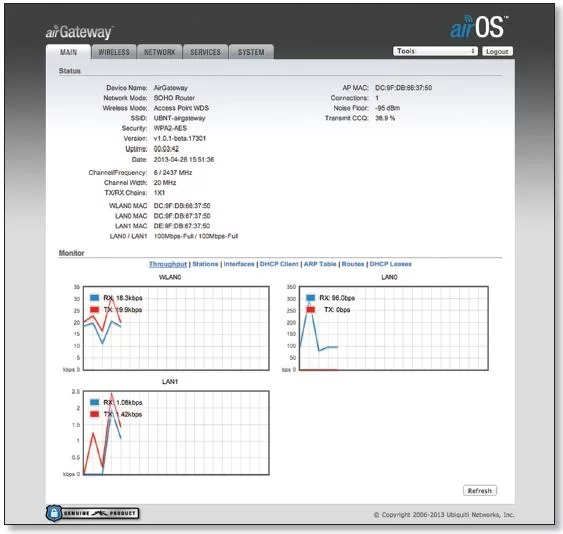
Wireless
Configure the wireless settings, including the channel and frequency in Advanced Configuration Mode.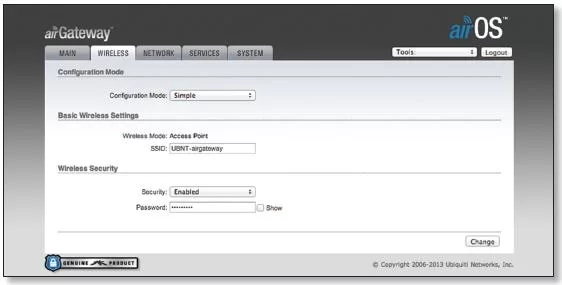
Network
Configure the network operating mode and IP.
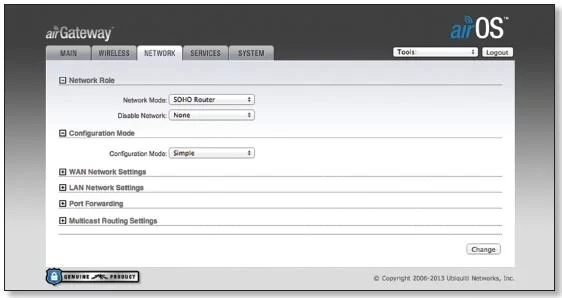
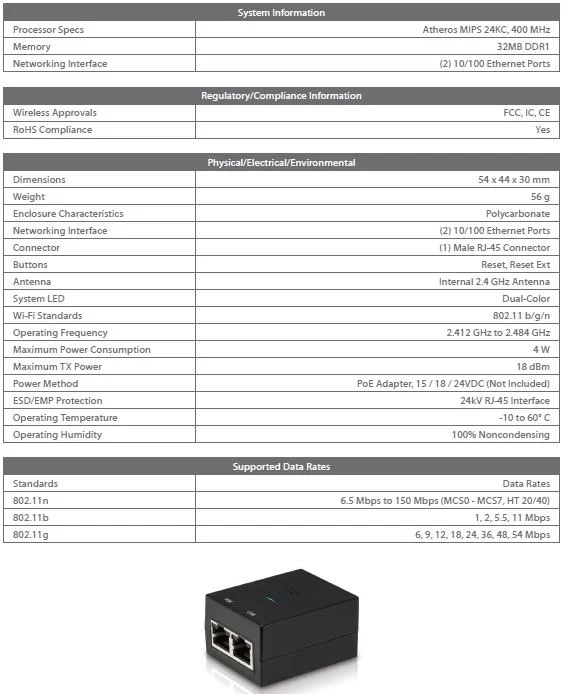
Data sheet
Specific References
No customer reviews for the moment.