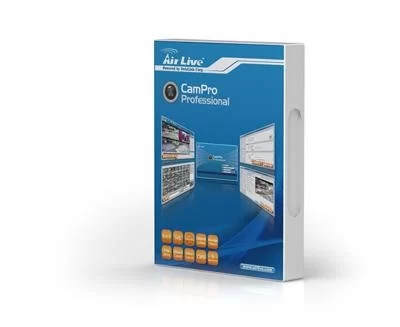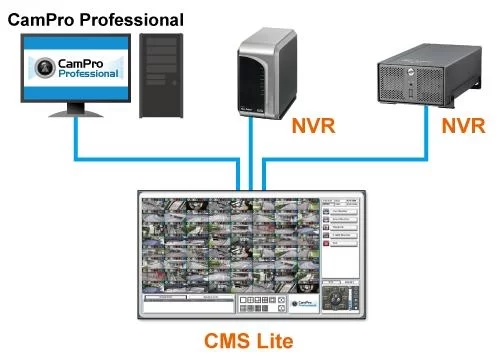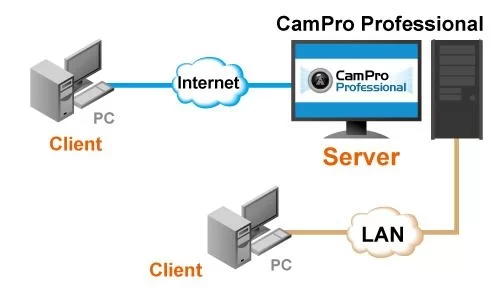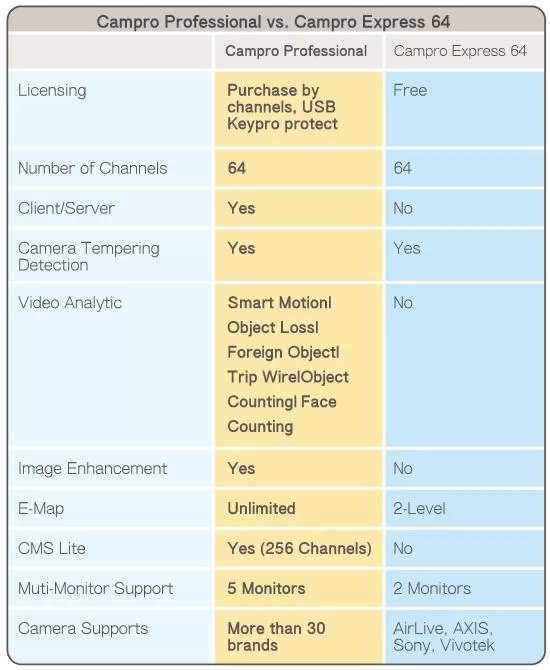CamPro Professional video surveillance software
4 Channels - USB Key
CamPro Professional is intelligent video surveillance and recording software designed to meet the special needs of professional installations.
The professional version greatly improves the video analysis functions which can be applied to different surveillance scenarios.
With the included CMS software, you can quickly create the control center of the entire video surveillance system, great for offices, shops, etc. The CMS also supports the AirLive NVR hardware family.
CamPro Professional supports not only AirLive IP cameras, but also cameras from almost all major brands.
The software in question manages up to 4 channels (therefore 4 cameras), versions with 8, 16, 36, 64 channels are also available on request (contact us for the price).

Intelligent video analytics
CamPro Professional offers different types of intelligent video analysis that will help you achieve the goal of automatic video surveillance thus saving human resources.
Tamper detection
The tampering detection feature will give you an alarm when your IP camera is under attack.
For example, if the intruder tries to move the IP camera to another view, the software will warn you with an on-screen alert.
Moving object detection function
This feature can be useful for safeguarding valuables.
The user sets the desired area to be monitored and the system will warn by alarm if it moves.
"Foreign" object detection function
Thanks to this function the software will automatically find out if there are any "unusual" objects suddenly appearing in its field of vision.
It is suitable, for example, for safeguarding common areas such as underground stations, town halls, airports, from potential explosives. When the "unusual" object is detected, the software will immediately warn about the potential danger.

Tripwire detection
They are imaginary lines drawn by software to indicate objects can move on those lines, when an object moves on these lines, the software will send an alarm.
It can be set to detect one direction or the other, which is useful for protecting the walls of a building, railway platforms or a car park entrance.


Detect objects crossing the wall Detect cars entering the wrong direction
Object count
For example, the object counting function allows store owners to calculate the number of customers who are entering and leaving the store.
It is possible to choose one direction or both directions for the count.
The number can be displayed on screen or saved in a database file.
It is also useful for calculating the amount of traffic flow on the road.


Face recognition
The software allows face recognition and counting.

Image enhancement
With this function, you can improve the picture quality on rainy or foggy days.
It can be applied while viewing or recording.


CMS software
The supplied CMS software can support both CamPro Professional and NVR.
It adds advanced functions to NVR such as multi-monitor display, E-map monitor and intelligent video analysis.
It can support up to 16 NVRs, including CamPro professional NVR software, up to 256 total channels.
It also supports remote playback function to access the video files of the NVR.
Software and NVR are the ideal solution for large-scale surveillance project.
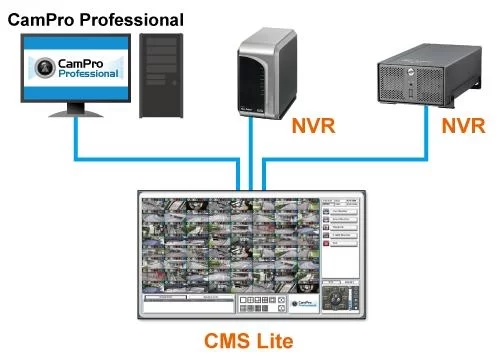
Client-Server architecture
The client-server architecture allows you to configure CamPro Professional and view videos from other computers on the local network or via the Internet. Up to 9 clients connected at the same time are supported.
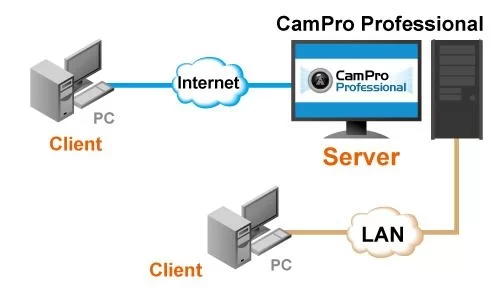
Wide range of cameras supported
In addition to AirLive's IP cameras, CamPro Professional supports more than 25 brands of IP cameras.
Older CCTV systems using the VS-100 device as a video encoder for analog cameras can also use this system.
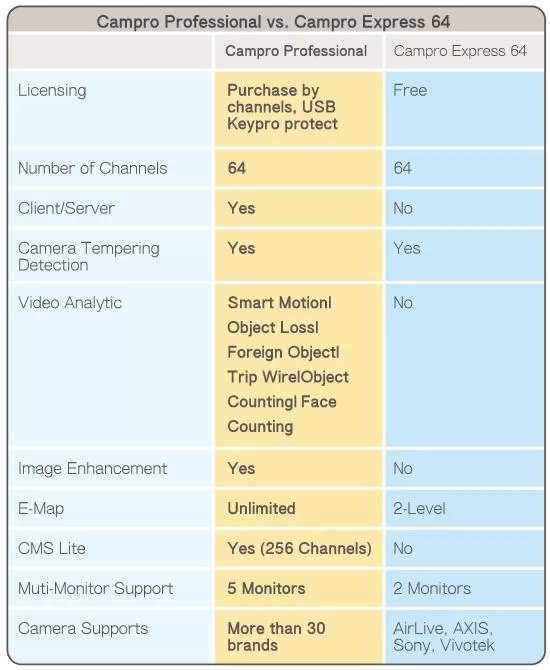
Technical features:
| model |  | CamPro Professional |
|
| Camera Support |  | MaxChannel | | | - 64 |
 | SupportBrand | | | - AirLive, Axis, Panasonic, Sony, AVTech, Canon, ACTi, D-Link, Vivotek, Toshiba, Abus, Arecont, Etrovision, Mobotix, A-Linking, Brickcom, IQInvision, Hunt, Pixord, HiKVision, Dynacolor, Sanyo, FlexWatch , Buy, CNB |
|
| Multi-Language |  | SupportLanguage | | | - Czech, English, German, Italian, Japanese, Korean, Polish, Portugese, Simplified Chinese, Slovak, Slovenian, Traditonal Chinese, Turkish |
|
| Video |  | Compression | | | -MJPEG/MPEG4/H.264 |
 | SupportResolution | | | - Up to 5 MegaPixel Resolution |
 | FPS support | | | - Up to 30 |
|
| Audio |  | Two-Way Audio | | | - Yes |
 | Compression | | | - G.726, G.711 |
|
| Live View |  | Multi-monitor live view | | | - Up to 5 monitors can be used as live view monitors. |
 | DisplayMode | | | - Live View/E-Map View/Event View/Playback/Full Screen |
 | Split Screen | | | - 1/4/6/9/13/16/25/36/64 |
 | Full Screen | | | - 64 Channels |
 | PTZ | | | - Pan/Tilt/Zoom/IRIS/Focus/Speed Control | | | -Virtual PTZ Panel | | | - PTZ mouse over video | | | - Auto Pan | | | - Preset Points | | | -Digital PTZ |
 | Sequence Mode | | | - Sequence All | | | - Group by 1/4/6/9/13/16 splits | | | - Self-define patterns |
 | Snapshots | | | - Singles |
 | Image Enhancement | | | - Tampering Detection/Low Light Compensation/Blur Compensation/Image Quality Improvement |
|
| Web Live View |  | DisplayMode | | | -Live View/Playback/Full Screen |
 | Split Screen | | | - 1/4/16 |
 | Sequence Mode | | | - 1/4/16 split view with configurable timer |
 | Snapshots | | | - Video snapshots in JPEG format |
 | PTZ | | | - Virtual PTZ Panel/Auto Pan/Preset Point Pan/Tilt/Zoom/IRIS/Focus/Speed Control Digital PTZ |
|
| E-Map |  | E-Map Layer | | | - Unlimited |
 | E-Map Monitor | | | - Pop-Up Event Video on E-Map |
|
| Storage |  | Multiple Directories | | | - Yes |
 | Backups | | | - Video Database Backup/Export to AVI |
|
| Playbacks |  | Export to AVI | | | - Yes |
 | Split Screen | | | - 1/4/9 |
 | Search Methods | | | - By Date or Event |
 | Event Search | | | - All/Time/Channel/Event Type/Event ID |
 | Playback Controls | | | - Play/Pause/Stop/Forward/Reverse/Step/Event By Event |
 | Remote Playback | | | - Play videos from remote clients |
|
| Events |  | Event Detection | | | - Motion/Digital Input/Camera Tempering/Object Loss/Tripwire/Object Counting/Foreign Object/Face Counting |
 | Event Notifications | | | - On-Screen Alert/On-screen Motion Display/Mail/FTP/Configurable Alert Sound/Record |
|
| Network |  | Protocols | | | - TCP/UDP/HTTP/FTP/SMTP/DHCP/DNS/ARP/ICMP/NTP/UPnP/RTP/RTSP/RTCP |
|
| User Management |  | management | | | -User/Group |
 | User/Group | | | - Unlimited |
 | privileges | | | -Live View/Playback/System Configurations/PTZ |
|
| Systems |  | Min Hardware Requirement | | | - CPU: Intel Core 2 Duo or above | | | - RAM: Minimum 1GB or above is recommended | | | - HDD: 200GB or above | | | - Graphic Card: Independent graphic card with DirectX9.0c or higher | | | - Network: 100 Megabit Network Interface or above |
 | Min Software Requirement | | | - Windows 2000(SP4), Windows XP SP2,Windows Vista, Windows 2003 server, Windows 7(32 bit,64 bit),IE7 or above |
|
Attached is the list of supported cameras.


 Security policy by express courier, order processing is immediate
Security policy by express courier, order processing is immediate We accept: Paypal, Bank Transfer, Klarna, Credit Card, Cash on collection
We accept: Paypal, Bank Transfer, Klarna, Credit Card, Cash on collection Are you a reseller or an installer? Contact us to access the reserved conditions
Are you a reseller or an installer? Contact us to access the reserved conditions