

Since 2009 the reference point for Wi-Fi in Italy
PRODUCT DISCONTINUED
LOOK AT THE CATEGORIES
OR
G.DUO Ovislink dual radio Access Point
 Security policy by express courier, order processing is immediate
Security policy by express courier, order processing is immediate We accept: Paypal, Bank Transfer, Klarna, Credit Card, Cash on collection
We accept: Paypal, Bank Transfer, Klarna, Credit Card, Cash on collection Are you a reseller or an installer? Contact us to access the reserved conditions
Are you a reseller or an installer? Contact us to access the reserved conditionsPRODUCT DISCONTINUED
LOOK AT THE CATEGORIES
OR
AirLive G.DUO
It is an independent 2.4GHz dual radio access point able to be configured in order to satisfy the most varied needs by doing everything in a single device when instead normally two devices should be used.
It supports five operating modes:
- WISP + AP
- DUAL AP
- Clients + APs
- Gateways + APs
- WDS+AP
802.11b and 802.11g wireless connectivity with maximum data rates up to 54Mbps.
On the back it has 4 LAN ports, one of which is also WAN and two rp-sma jack connectors for screwing in the antennas.
The same ethernet port with dual WAN and LAN function also supports PoE function to be able to power it via ethernet network cable.

Function analysis
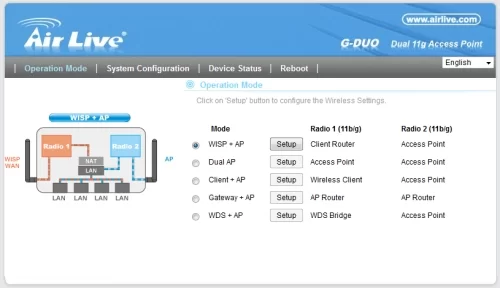
WISP + AP Mode
It allows to connect to radio 1 with the desired network (example internet via WISP) and with the other, radio 2, to retransmit the signal for our connectivity.
Once connected, on the IP address that will be assigned to the client, a NAT will be performed which will create a subnet which can be accessed via ethernet ports or via radio station 2 which will work as an AP. Local DHCP will therefore remain active.
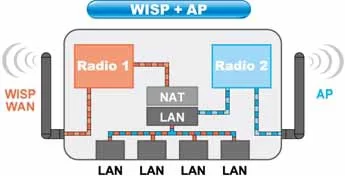
Client + AP mode
Like the previous function, with radio 1 we connect to the desired network and with radio 2 we retransmit the signal but unlike the previous one, in this mode no NAT will be created on the IP addresses that will connect to the AP, as a consequence it will automatically be asked to disable DHCP.
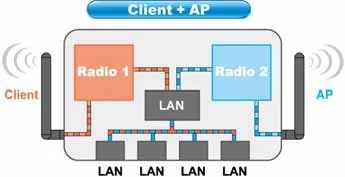
Dual APs
With the dual AP function we have the advantage of managing two separate access points that have access to the same LAN, for example we can connect two directive antennas that cover different areas or use two different SSIDs set to meet your needs.
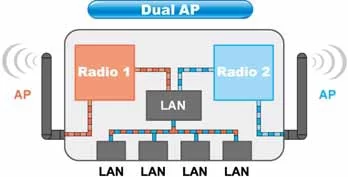
Gateway + AP
In this mode, the WAN ethernet port will be connected to the modem in order to establish the internet connection; supports static IP, dynamic IP (DHCP), PPPoE, PPTP, L2TP and BigPond protocol.
With radio 2 the signal is transmitted in the air as in the dual AP mode.
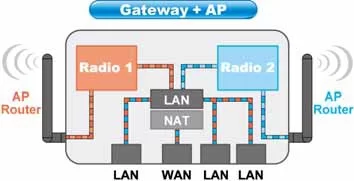
WDS Bridge + AP
Finally, it is possible to set the G.DUO to create a wireless bridge using the WDS protocol (the wireless station whose coverage we want to expand must support this protocol) with the advantage of not halving the bandwidth due to the WDS, in fact in this way the workload will be divided between the 2 stations.
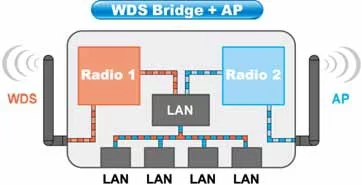
Technical features:
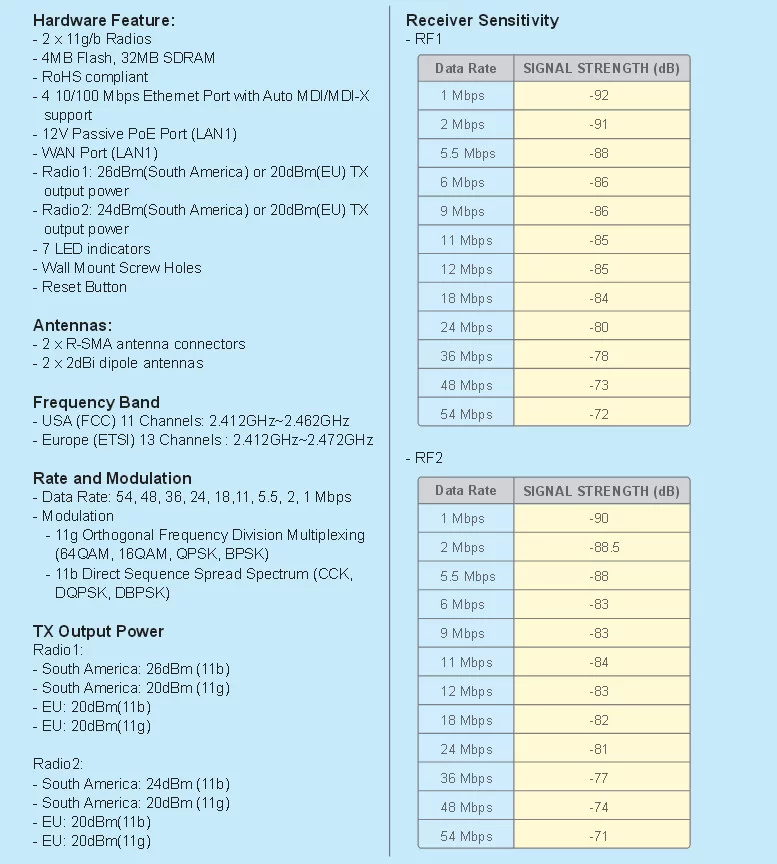
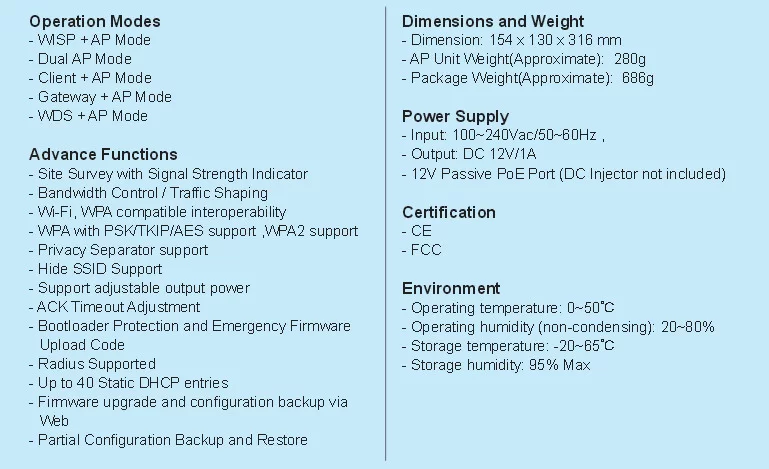
Data sheet
Specific References
No customer reviews for the moment.